Unassigned leads
Click on the unassigned leads icon from the top header.
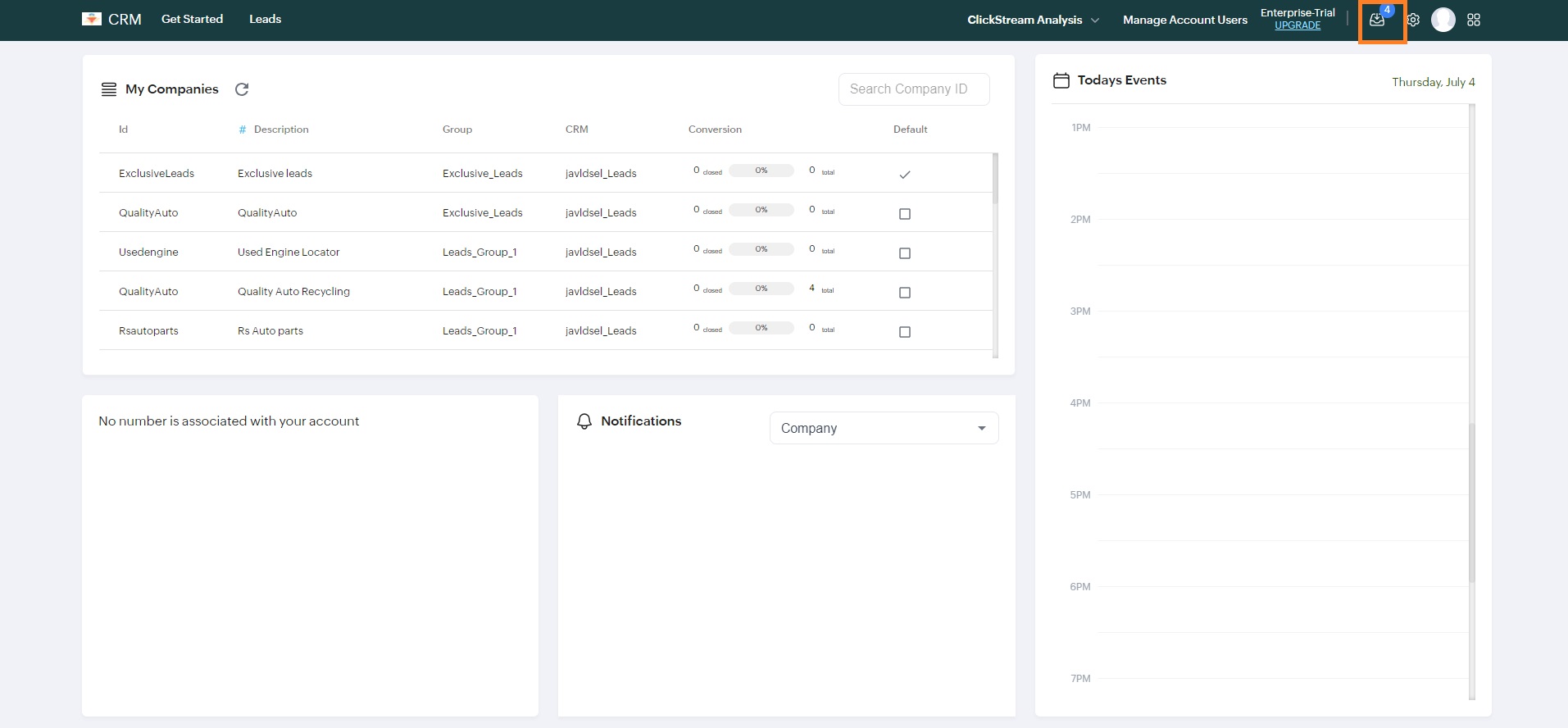
In this section, you will see all the un-assigned leads for today.
Setup
In order to setup this, click on the arrow down icon.
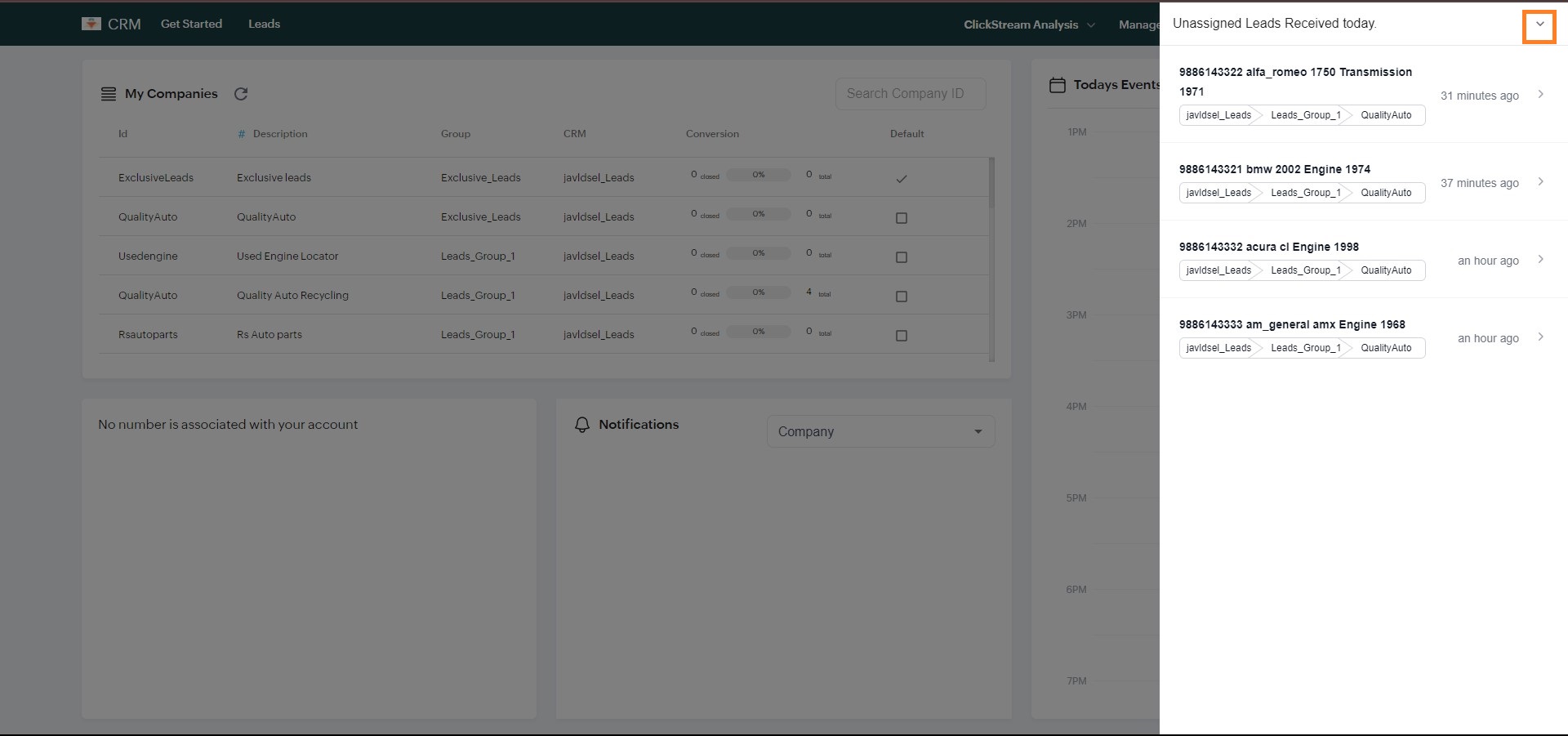
It will open the setup section.
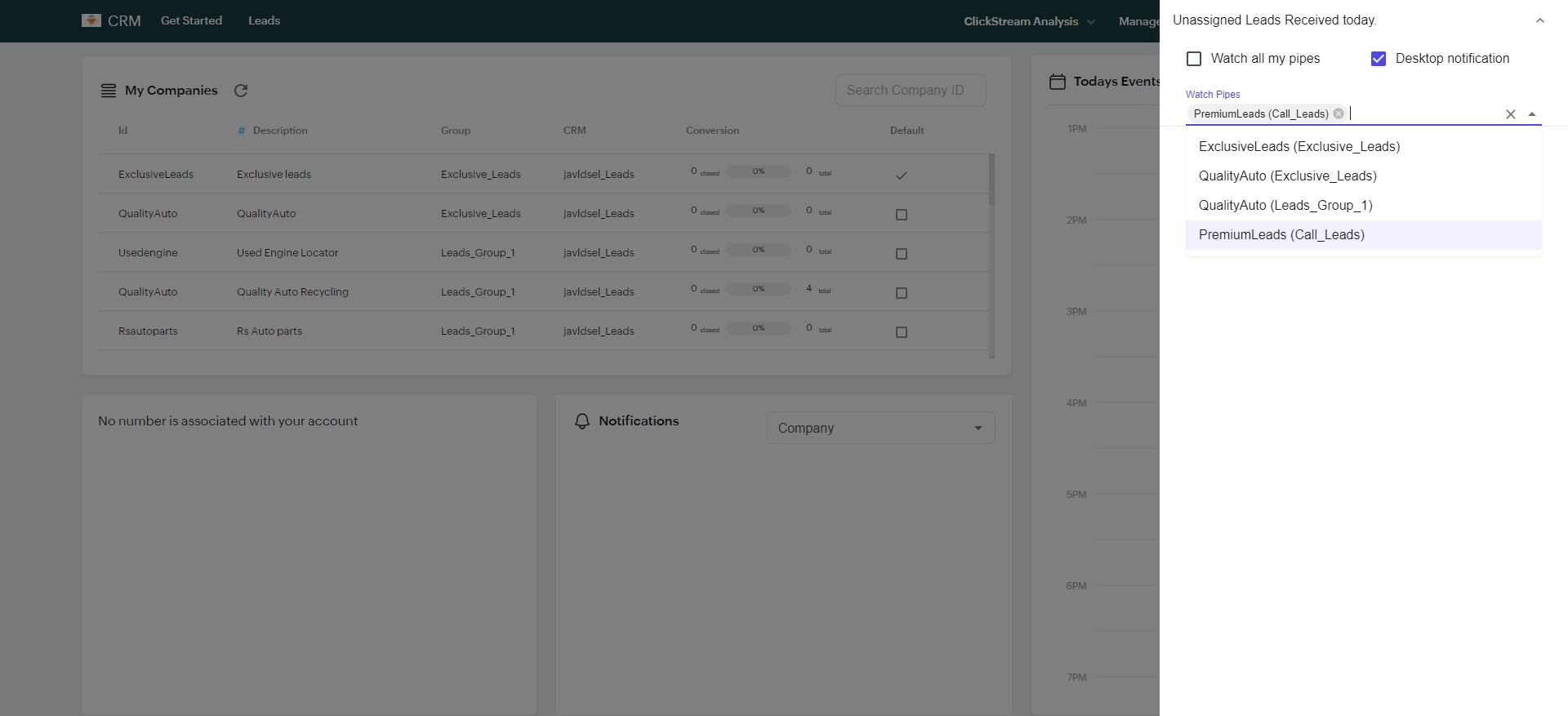
Watch all my pipes
By selecting this , you will see the unassigned leads for all the companies.
Desktop notification
By enabling this, you will start receiving the notifications on your desktop as soon as a new unassigned lead is arrived in selected company.
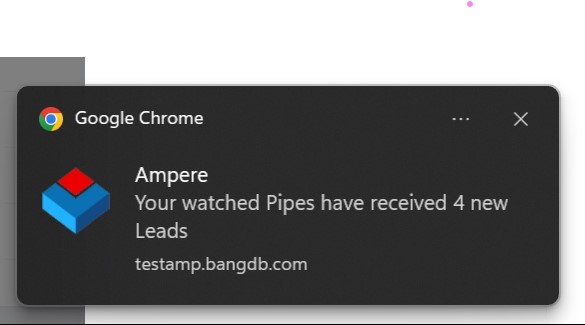
Watch pipes
This is a dropdown from where you can selected companies and you will receive the unassigned notifications for only the companies that you select here.