Change user status
Go to the "Manage Account Users" page from the top header.
Find the user you want to change the status for, and click on "Edit User"
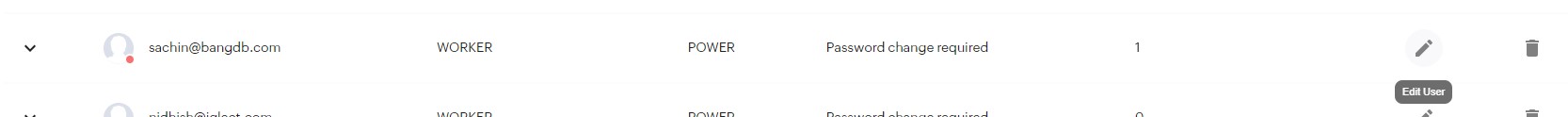
It will open the edit user page. Where you'll see the following status change options:
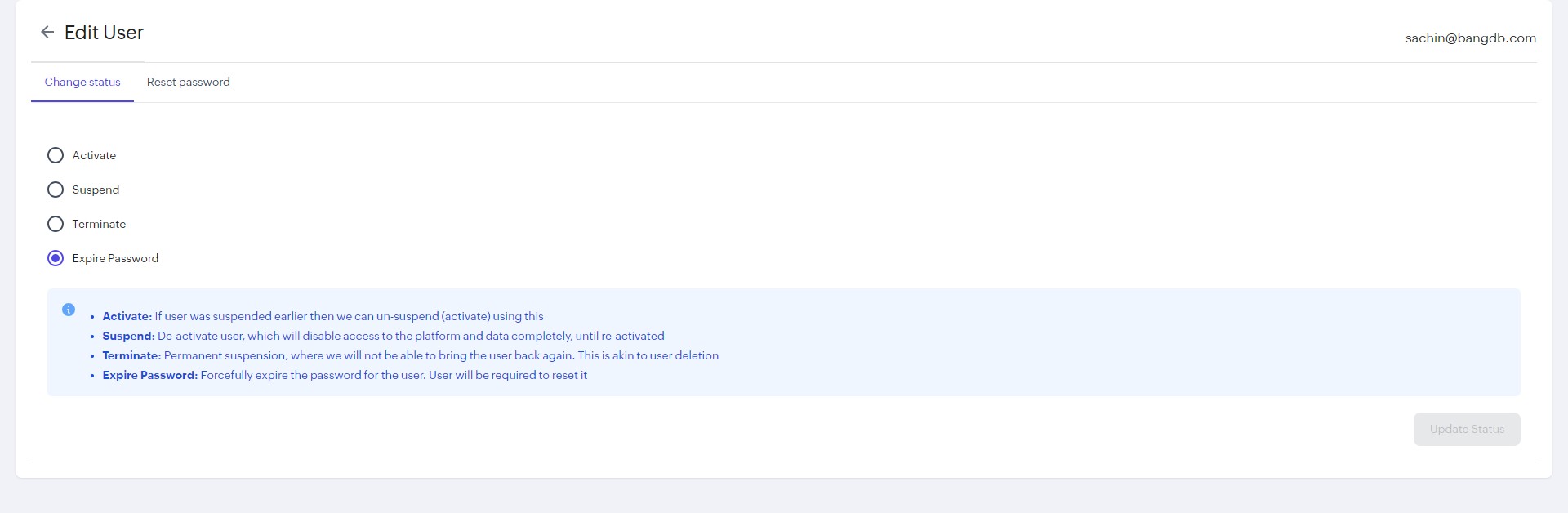
We have 4 status options. They are defined in details below :
- Activate
- Suspend
De-activate user, which will disable access to the platform and data completely, until re-activated.
- Terminate
- Expire Password
Forcefully expire the password for the user. User will be required to reset it.
If user was suspended earlier then we can un-suspend (activate) using this.
Permanent suspension, where we will not be able to bring the user back again. This is asking to user deletion.